Learn Salesforce Apex Programming
If you're looking to become a Salesforce Developer, one of the most crucial skills to learn is apex programming. Salesforce’s ability to be customized extensively makes it a dominant force in the CRM world, and mastering apex will empower you to build robust, scalable solutions tailored to any business need.
This blog serves as a comprehensive guide for anyone interested in learning Salesforce and becoming a skilled Salesforce Developer. We will cover key topics, from basic programming concepts to more advanced Salesforce-specific features, helping you master apex programming step by step.
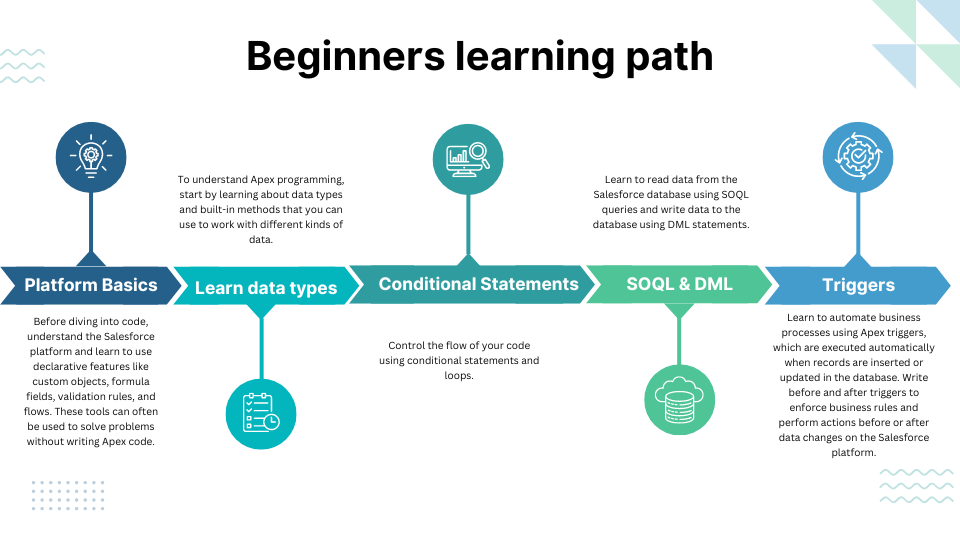
How to learn salesforce Apex
Learning Apex programming isn't difficult if you follow a step-by-step approach. It can feel overwhelming at first when you see all the different technologies on the platform. Just follow the steps provided to learn Apex easily, and use our practice examples to gain hands-on experience in each module.
Apex Programming Basics
1. Primitive Data Types
Just like in any other programming language, primitive data types serve as the foundation for storing and processing information. At the core of the Salesforce platform is transactional data, which often requires handling fundamental data types like:
- Boolean:
For capturing marketing preferences, such as whether the customer opts to receive promotional emails. - Strings:
Used for processing literal values such as the customer's name, email, and address. - Date:
To record the date on which a customer places an order. - Integer:
To represent the amount paid by a customer for purchasing an item.
These basic data types enable developers to handle user input, store records, and perform calculations within salesforce applications.
The Apex programming language offers several built-in methods to work with different data types, making it easier to solve various business requirements. Understanding these methods will help you effectively address business problems in Apex.
For example, if you want to restrict the number of characters saved in a text field, you can check the length of the input and ensure it is within the limit using the Apex String.length() function.
Solve a list of practice examples with strings, date on our website.
Lists
Lists in apex are ordered collections that can store multiple elements of any data type, including primitives, sObjects, or even other lists. They are useful for managing groups of related data where the order matters, such as processing records in the sequence they were retrieved. A common use case for lists is storing a customer's orders from the last 12 months.
With spex's built-in list methods like add(), remove(), and sort(), developers can efficiently manage and manipulate list items within their applications.
Learn how to use apex lists with our comprehensive practice examples.Sets
Sets are a collection type in Apex that store unique, unordered elements, meaning no duplicates are allowed. This makes Sets particularly useful when you need to ensure that each item only appears once, such as when filtering through records or handling distinct values. Sets are powerful when you need to perform operations like union, intersection, and difference between collections.
Maps
Maps in Apex are collections of key-value pairs where each key is unique and maps to a specific value. They are especially useful for fast lookups and associating data with an identifier, such as linking a customer to a list of addresses.
Apex provides built-in methods for maps that enable developers to store and retrieve data efficiently using unique keys. This makes maps invaluable for linking records based on custom attributes."
Practice solving real business problems using apex mapsSOQL
SOQL allows you to query and retrieve records from Salesforce objects (like Accounts, Contacts, Opportunities) based on certain criteria. You can use SOQL in Apex code to fetch data you need for your business requirements, allowing you to work with Salesforce data programmatically.
An example SOQL usecase is finding a list of customers who have placed orders in the last 30 days.
DML Operations
DML (Data Manipulation Language) in apex is used to insert, update, delete, and manage records in Salesforce. It allows developers to perform operations such as creating new records, modifying existing ones, or removing records from the database. Apex provides several DML statements, including insert, update, delete, upsert, and undelete, which can be used directly or in bulk for efficient data handling.
DML also supports error handling through the use of database methods, enabling partial success in bulk operations. Understanding DML is crucial for building robust and scalable data-driven applications in Salesforce while adhering to governor limits.
Practice writing SOQL, DML statements in apexApex Trigger
Apex Triggers in Salesforce are used to execute custom logic before or after specific database events, such as when a record is inserted, updated, deleted, or undeleted. Triggers enable developers to automate processes and enforce business rules at the data level. They can be designed to run either before the record is saved to modify data or after the record is saved to perform additional operations like updating related objects.
Apex Triggers are highly flexible, allowing for bulk processing and supporting complex workflows, making them essential for handling data-driven automation and maintaining data integrity across Salesforce applications.
While triggers are powerful, writing efficient trigger code is crucial for building scalable applications. Given Salesforce’s governor limits, it's essential to bulkify Apex triggers when implementing business logic.
Solve apex trigger practice examples hereLightning web components
Lightning Web Components (LWC) is a modern framework introduced by Salesforce for building custom user interfaces. It leverages web standards and offers a lightweight, fast, and secure way to create custom components for Salesforce applications.
We've created a simple and step by step guide to get started with lwc. Read our lwc quick starter guide for free.
Explore additional examples and practice building more components with us.
Learn apex programming from scratch
If you're starting your journey to learn Apex programming from scratch, here's a simple roadmap to follow:
- 1. Understand Salesforce Basics
- 2. Get Comfortable with Object-Oriented Programming
- 3. Start Writing Simple Apex Code
- 4. Follow a Structured Learning Path
Before diving into apex, get familiar with the Salesforce platform. Learn about standard Salesforce objects (like Leads, Opportunities, Contacts) and explore declarative tools such as flows, validation rules etc..
Apex is based on object-oriented principles. If you don’t have a programming background, spending time learning about classes, objects, methods, variables, and how to pass parameters to methods will be helpful.
Start by experimenting with small code snippets within Salesforce's Developer Console. Create basic classes, methods, and triggers to grasp the Apex syntax and learn how to interact with Salesforce objects programmatically.
Practice writing SOQL queries to retrieve the information you need. Additionally, learn how to perform data manipulation in Apex using database statements like INSERT and UPDATE.
As you advance, start building more complex business logic, such as writing triggers to automate tasks.
Platforms like Trailhead or Decodeforce can guide you from beginner to advanced level, offering structured exercises that break down the learning process into manageable steps.
The best way to learn apex programming
To learn Apex programming efficiently, it's essential to have a structured approach. Here are the best ways to learn Apex:
Salesforce Trailhead offers a comprehensive set of interactive tutorials and modules designed to teach Apex programming from scratch. You can practice real-world scenarios with guided exercises and earn badges as you progress.
alesforce’s official Apex Developer Guide is an excellent resource for understanding how to use Apex in various contexts, including object-oriented programming, Apex triggers, and SOQL queries.
If you're looking for a dedicated platform to practice Apex programming, Decodeforce offers unique and real-world business use cases for you to work on. With practice examples tailored for beginners and advanced developers, it helps build your skills step by step.
Participate in Salesforce community forums, where you can ask questions, find answers, and collaborate with other developers. The Salesforce Stack Exchange and the official Salesforce Developer Community are great places to seek help and share knowledge.
Is Apex programming hard to learn?
How do I master Apex language?
Mastering Apex language is crucial for Salesforce developers who want to build custom business logic and automate complex processes within Salesforce CRM. Whether you're a beginner or an experienced developer, the best way to master Apex language is through consistent practice and real-world problem-solving. Here’s how you can fast-track your journey:
- Start with Salesforce Trailhead
- Leverage Decodeforce
- Practice, Practice, Practice
Salesforce Trailhead offers interactive modules that guide you through the basics of Apex, from object-oriented programming to writing triggers and batch jobs.
For real-world practice, Decodeforce is an excellent platform that provides a wide range of Apex practice examples. You can work on real-world business scenarios, focusing on triggers, SOQL queries, and DML operations. This hands-on approach is key to mastering Apex.
The key to mastering any language is consistent practice. Whether you are solving problems on Trailhead or using platforms like Decodeforce, ensure you are working on Apex practice examples regularly to solidify your understanding.
What is Decodeforce?
Decodeforce is a dedicated platform aimed at helping Salesforce developers improve their Apex coding skills by solving real-world programming challenges
Solve a number of practice scenarios in DML, SOQL, trigger and many more on Decodeforce.
To know more click the Get started button below