Salesforce integration license guide
Follow this guide to know more and take advantage of the 5x free licenses
Why you need a dedicated integration user
Salesforce recommends using a dedicated integration user for each endpoint. This is in line with following the principle of least privilege and allows organizations to establish unique access levels for system integrations, enhancing access control, traceability, and minimizing the risk of compromising the system.
How to set up integration user
Every organization will get five free integration user licenses. An integration profile needs to be set up to use the license.
To set up integration profile, Go to set up -> profile -> click new
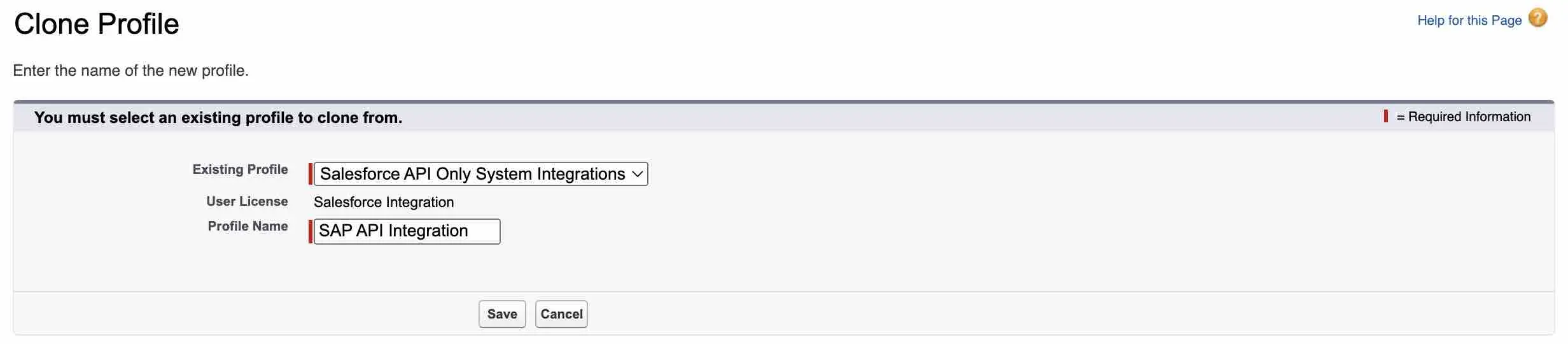
Choose Salesforce API Only System Integrations profile for the existing profile. To align with salesforce roadmap, keep only the following settings in the profile as salesforce announced end of life (EOL) of permissions on profiles.
- Login hours/IP ranges
- Defaults—record types, apps
- Page layout assignment
Extending permissions for the integration user
The profiles are meant to have limited permissions. To grant additional permissions, you can set up a custom permission set. The permission set can provide custom object permissions, field-level security, and more.
Additional user license cost
Every org comes with five free integration user licenses. Once it is consumed, an additional license can be purchased instead of buying a full salesforce license.

Considerations
- Integration license is API only license. The users can’t login via salesforce user interface
- Additional licenses will cost $10/user/month
- Custom permission set are required to grant additional access
- Integrations using REST API can use connected app with OAuth flow. SOAP API/ Bulk API can utilize the SOAP-specific login() call
What is Decodeforce?
Decodeforce is a dedicated platform aimed at helping Salesforce developers improve their Apex coding skills by solving real-world programming challenges
Solve a number of practice scenarios in DML, SOQL, trigger and many more on Decodeforce.
To know more click the Get started button below