Einstein Apex GPT for Salesforce Developers
Einstein Apex GPT is designed to assist developers in generating apex code. Developers can generate boilerplate code by providing context for a business use case and subsequently validate, enhance it for use in a production environment. This blog is a quick reference guide for anyone who wants to explore Salesforce AI for developers.
Key topics
How to enable Einstein GPT?
To enable Einstein Apex GPT in a developer sandbox
- Navigate to Setup
- Click Development
- Then click einstein for developers and click the toggle button to enable it

How to configure visual studio code?
To use Apex Einstein GPT from visual studio code, install Einstein for Developers plugin in your Visual Studio Code. This plugin installs the npm package dependencies to invoke Apex Einstein GPT from Visual Studio Code.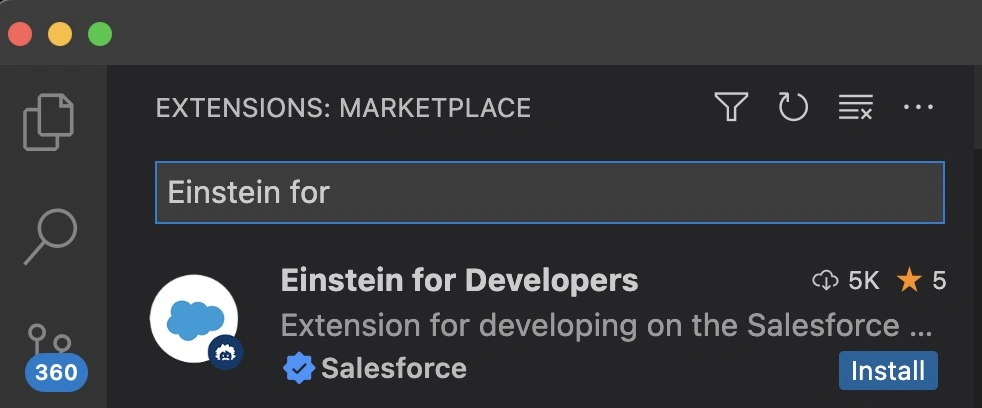
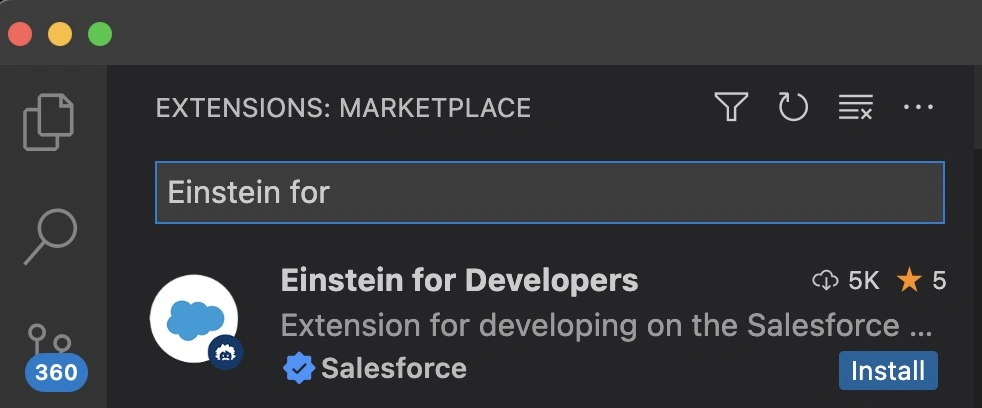
How to generate apex code from visual studio code?
Once the Einstein for Developers plugin is installed, you can open the command palette in VS Code and select the 'Einstein generate code' option. Currently, this option is available for Apex classes.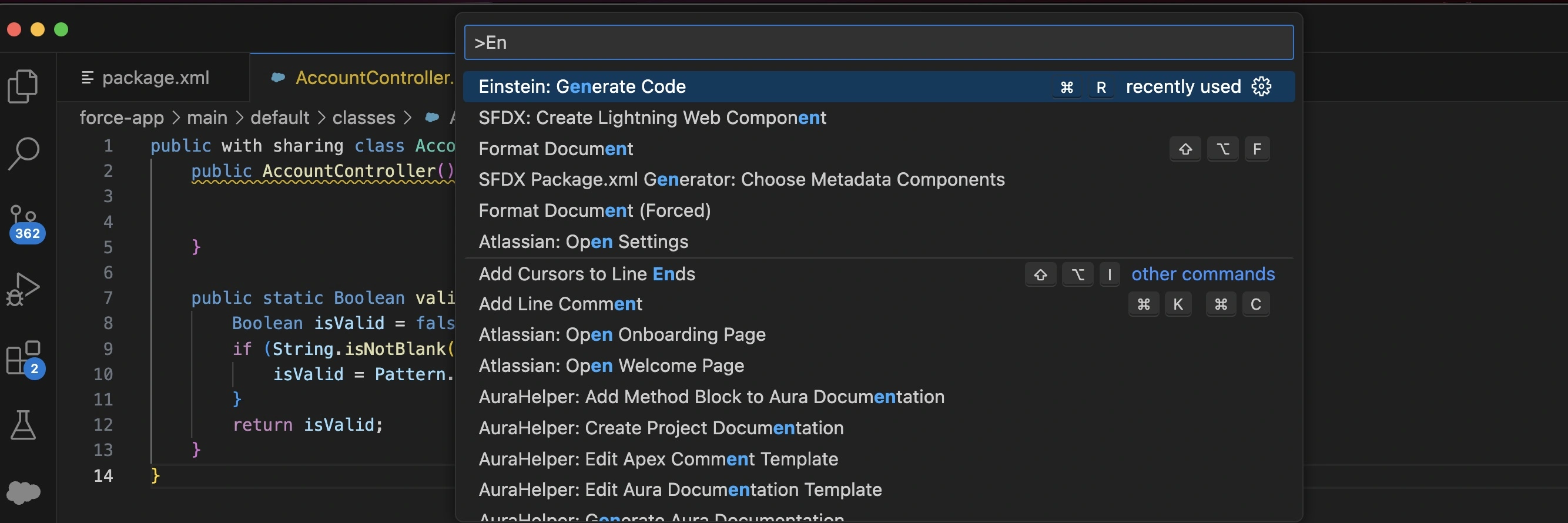
Note
You must be with in an apex class to generate code.
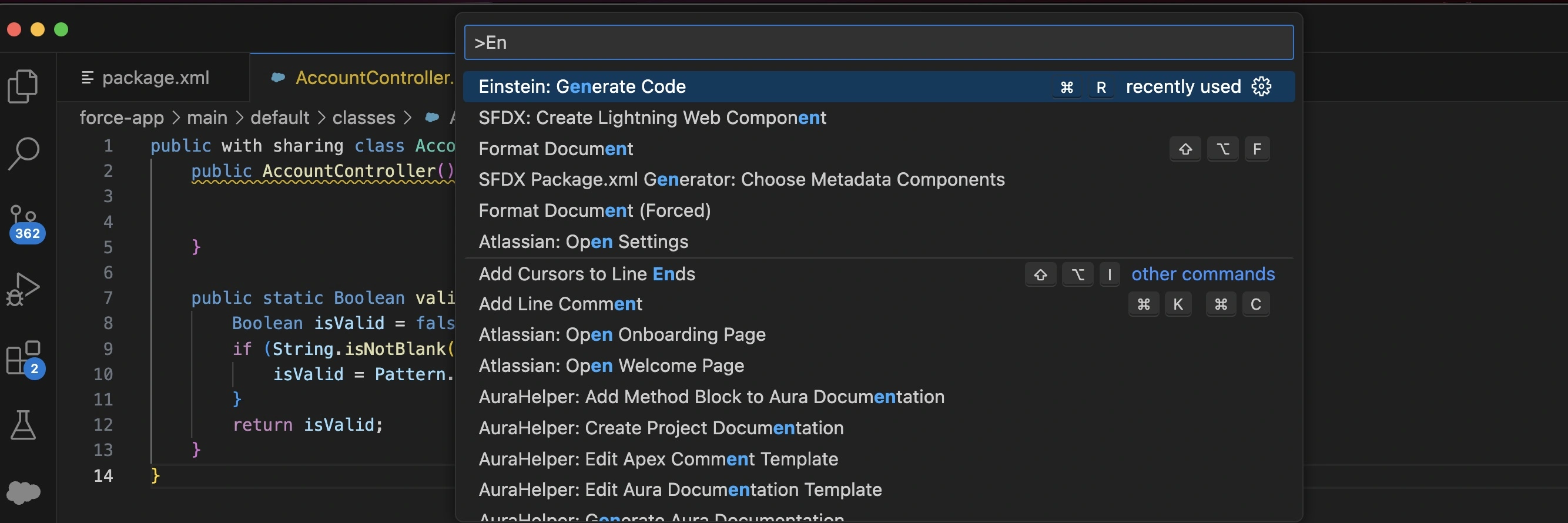
Things to consider
The several factors needs to be considered when using apex einstein gpt code for your salesforce application.
- Einstein Apex GPT will only generate boilerplate code. The developers must still validate and modify it to align with their organizations coding standards and salesforce best practices.
- Code generation is limited to the development environment, and migration to production should follow Salesforce's deployment process.
- At the time of writing this article, only Apex code can be generated, but Salesforce may expand this feature to include Lightning Web Components (LWC), Aura, Visualforce pages, and more in the future.
What is Decodeforce?
Decodeforce is a dedicated platform aimed at helping Salesforce developers improve their Apex coding skills by solving real-world programming challenges
Solve a number of practice scenarios in DML, SOQL, trigger and many more on Decodeforce.
To know more click the Get started button below